Military Recruiters Information Page
-
Recruiter Information
-
Your Recruits Bridge Program
-
How to Support Your Recruit
-
Funding Options
-
Case Studies
-
How Enroll Your Recruit
-
How to Talk to a High School Counselor
-
ASVAB Prep Course
-
Coming Soon
Take a look at projects we're currently working on
-
Testimonials
-
Potential Recruits
-
Download Recruiter Infographic

How to Enroll Your Recruit
This step-by-step process will guide you through getting your recruit officially enrolled at CHS. It will also guide you through the orientation process, as well as adding the recruit’s first two courses. If you have any questions, feel free to schedule time to meet with one of our admissions specialists using the link at the bottom of this explainer.
Either you, the Recruiter, or the recruit can use this LINK to enroll.
STEP 1
Student Information section: enter your recruit’s information.
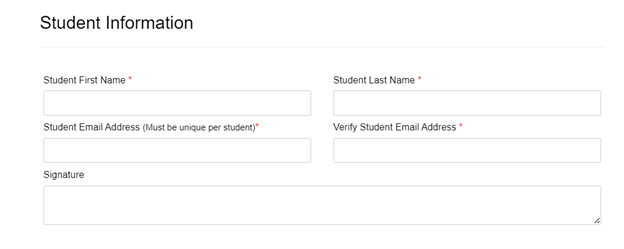
Academic Information section:
-Has your recruit earned any high school credits? Select Yes or No
-Affiliation pathway: select Online Diploma for Career
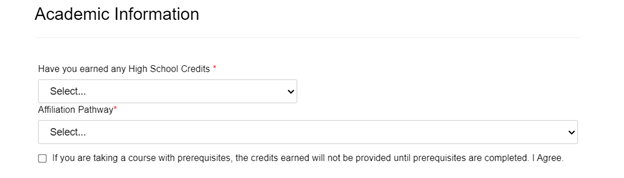
Coach Information section, provide your (the recruiter’s) information.
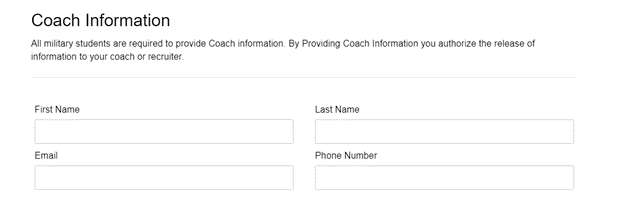
Documents:
Upload:
- Your recruit’s transcript,
- Picture of your recruit’s State Issued ID or Birth Certificate
- Military Enrollment Verification letter (this letter will be provided to you after your recruit’s enrollment is final)
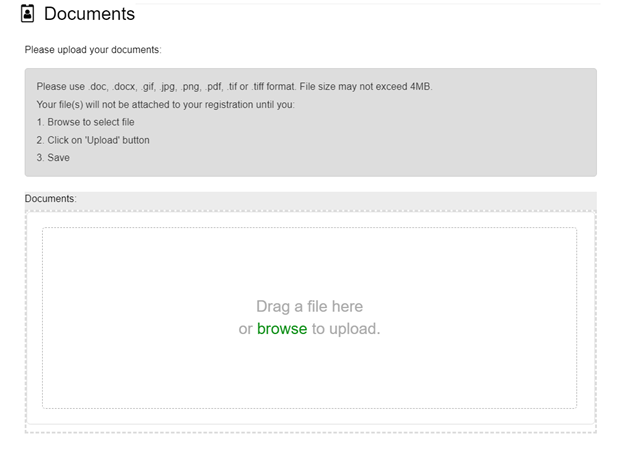
STEP 2
Login Information:
-Create your password
-Check the I am not a robot check box
Have the recruit check their email for login information
Email is titled: CHS Account Creation Notification
-Be sure to check junk/spam folder as well!
-Follow the link: CHS Genius Student Portal

Upon logging in, your recruit will fill out additional information, date of birth, address, etc.
Congratulations! The enrollment process is completed!
Within 3 business days of receiving their application, our admissions team will email them a Welcome email which will include an attachment: their bridge program sheet. This will reflect their remaining credits needed to earn their diploma. This is something to be excited about! The form can be shared with their friends and loved ones so that they may share in the excitement about the recruit’s pathway to success!
The bridge plan is tailored specifically for the recruit, it is their pathway to joining the military and advancing their life and career!
Time to get started in courses!
STEP 3
How to get started in Orientation:
On the main page of the recruit’s Genius dashboard, under Academic Snapshot they will click on the hyperlink to CHS Student Orientation
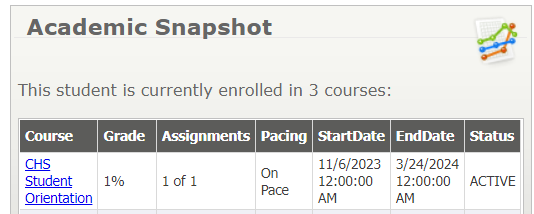
This will take them to the Canvas portal which is where they will complete all their coursework. The orientation course is an opportunity for them to understand how to use our online portals, Canvas and Genius. It will also instruct them on who to contact for different situations if they need assistance. This orientation is designed to help them be successful through their courses so that they can move on to their next goal, the military! The orientation course will take them approximately one hour to complete.
STEP 4
How to add their first two courses:
-Use their Bridge Program form
-Select request courses from the left-hand side of the Genius dashboard
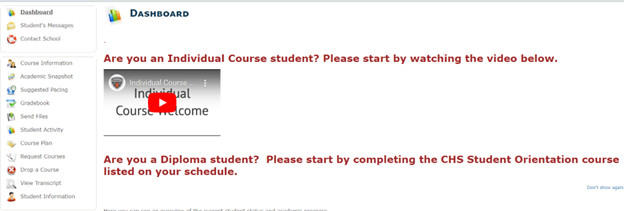
-Utilize the Find a Course search box
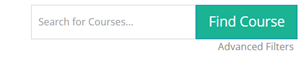
-Select Register
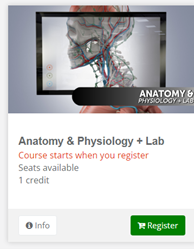
-Select Proceed to Checkout at the top right

Press Confirm
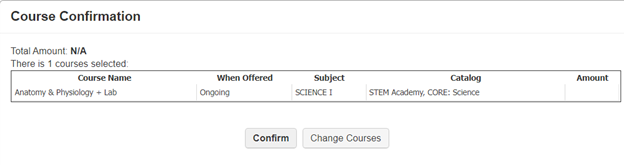
The recruit’s course selection has either been added to their dashboard or is under review! If the course is not automatically added to their dashboard, please allow up to 1 business day for their course to be added to their dashboard.
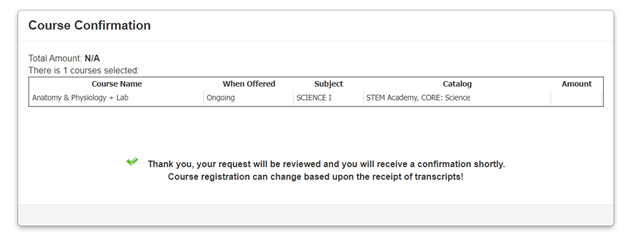
STEP 5
How the recruit can access their courses:
They will access their courses through the same method as the orientation.
-Click the hyper link of the course from the main page of their dashboard under Academic Snapshot
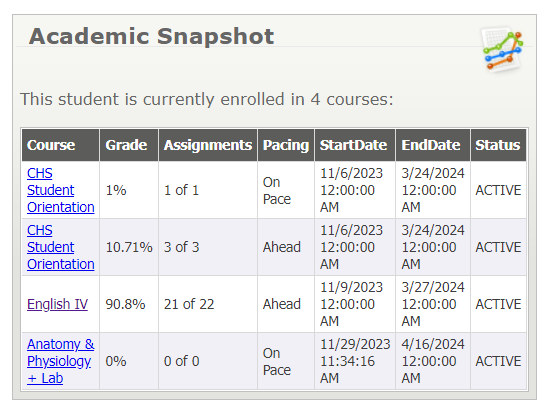
If you have any additional questions you may chat, call, or text us.
- To Chat with us just click the Chat with Us to the right. Our chat hours are daily 9am – 5pm EST
- Call us at 800-736-4723 Monday to Friday 9am to 5pm EST
- Text “Military” to 800-736-4723
- Email us at Admissions@citizenshighschool.com
We would love to schedule a meeting: Click Here







