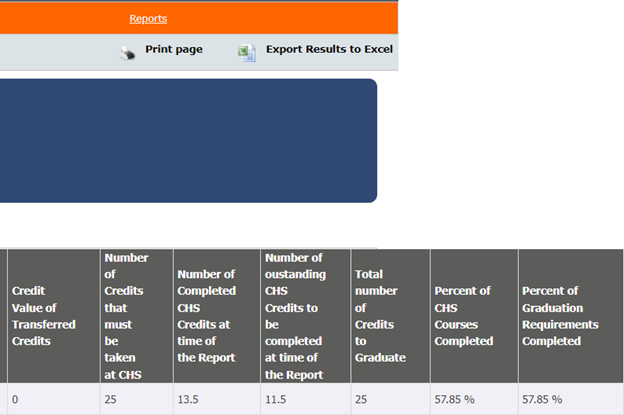Military Recruiters Information Page
-
Recruiter Information
-
Your Recruits Bridge Program
-
How to Support Your Recruit
-
Funding Options
-
Case Studies
-
How Enroll Your Recruit
-
How to Talk to a High School Counselor
-
ASVAB Prep Course
-
Coming Soon
Take a look at projects we're currently working on
-
Testimonials
-
Potential Recruits
-
Download Recruiter Infographic

How to Support Your Recruit
Tracking your recruits progress is vitally important to ensure your recruit is on track to graduate high school and ship to boot camp on time. We have created the capability for recruiters to log in to our system at any time to check academic-related concerns such as the students’ last log in, assignments due & completed, and grade scores, as well as the ability to download transcripts on demand. This will allow recruiting personnel to help ensure that their recruit is in academic good standing and is on track to begin their military career.
Once the recruit is enrolled, you will receive an e-mail called CHS Account Creation Notification.
You’ll click the link to head over to CHS Genius.
Once on the page, press Click here to recover your password.
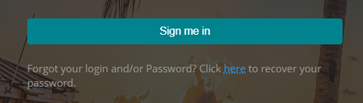
Enter your e-mail address and press Send New password.
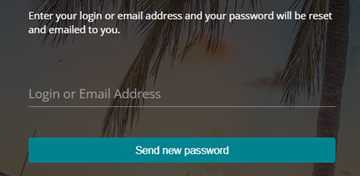
Go to your email account, the e-mail is titled Password request.
Copy and paste the password that is provided.
Press back to login page and login accordingly.
You are on the Recruiter dashboard. You’ll see your list of students on the left, click the name of the student.
Once on their account, in the middle of the page, you will be able to view how many assignments they’ve completed and when they last logged in.
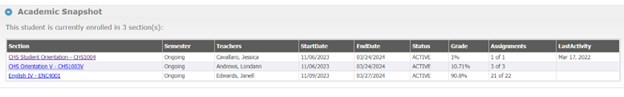
Another important section is, view transcript on the left.
This is going to show you what credits have been transferred in what credits have been completed.
You will see the total credits earned at the bottom of the transcript.
Reports:
You can utilize the Report section on the top right of the page.
Under Enrollments. Select: Program Progress, Request report.
Press Get Data.
Once on the report, you’ll be able to see how many credits are left to complete and what their percentage completion rate is toward graduation.
View the download to Excel on the top right if you’d like to print the report to have to review at a later time.