
If you are a High School Student or Adult Learner and are interested in learning Photoshop, don’t be intimidated! You’ve probably heard that Photoshop is the industry-standard for creating professional graphics for web and print marketing, but the software is only as complex as you want your graphic to be. In other words, you don’t have to be a professional designer with years of experience to create beautiful, engaging social media graphics or a background header image for a website or email. Once you learn your way around Photoshop and its fundamental tools (Line Tool, Text, Color Picker), you probably will enjoy the fact that you have more creative freedom than other programs that are intended to aide non-designers in creating professional-looking marketing (like Canva for example).
There are two major ways to learn Adobe software: trial and error (usually lots of trial, even more errors, but eventually—maybe—success!) and certification courses. Certification courses are a hugely popular area here at Citizens High School, and we are working to expand our offerings in a number of areas. No trial-and-error necessary! You learn the programs the right way, logically, and you leave the course ready to take the official Adobe certification test. Guess which path I recommend you take?
I work behind the scenes at CHS. I am not in front of a classroom (virtually or in person) and my face is rarely seen by people outside the school. But, I’d say that almost everyone who comes into contact with Citizens High School sees my work—maybe when they first learned about us online, or when they register, or when they checked out our social media.
What I do is everywhere. In fact, most of what all of us do every day in most countries in the world—every purchase we make, the decorations we put in our houses, even where we drive and park our cars—is in some way connected to my what people in my profession do. So, it’s fitting that the tools used to influence so many people are not as easy as, say, texting.
I am a formally trained graphic designer. I went to school to learn the trade. There is no substitute for getting the best training you can on programs like Photoshop. Sure, you can hack away at it on your own, watch endless YouTube videos, and keep plugging away until you make it work. You can learn a lot from your mistakes. You can also burn up a lot of time making mistakes you didn’t need to make! Believe me, you will never stop experimenting and trying new things in this profession, but cut yourself a break and get a jump on the learning process by taking a professionally designed course taught by a certified teacher!
Citizens High School has a Step-by-Step Photoshop Crash course called Adobe Fundamentals I taught by Christina Brewster. What’s great about this course is that each lesson includes video instruction and the exact steps–in writing–to complete the task. Additionally, the course ends with teaching its students the importance of certification and includes the resources to do so. The length of this course is 4.5 months and is self-paced. Currently enrolled students can take this as an elective. Communication-wise, our teachers are always available via email. Students can also communicate with other students or their teacher in real-time via the chat feature in Canvas.
For a Sneak Peak at the course, please see the outline below:
- Module 1 – Welcome to the program!
- Module 2 – Adjust the Image Size
- Module 3 – Work with Layers
- Module 4 – Adjust the Image Quality
- Module 5 – Make Selections
- Module 6 – Retouch Images
- Module 7 – Use Color
- Module 8 – Add Text and Shapes
- Module 9 – Combine Images
- Module 10 – Apply Filters
- Module 11 – The Adobe Exam, Certification & Career Paths
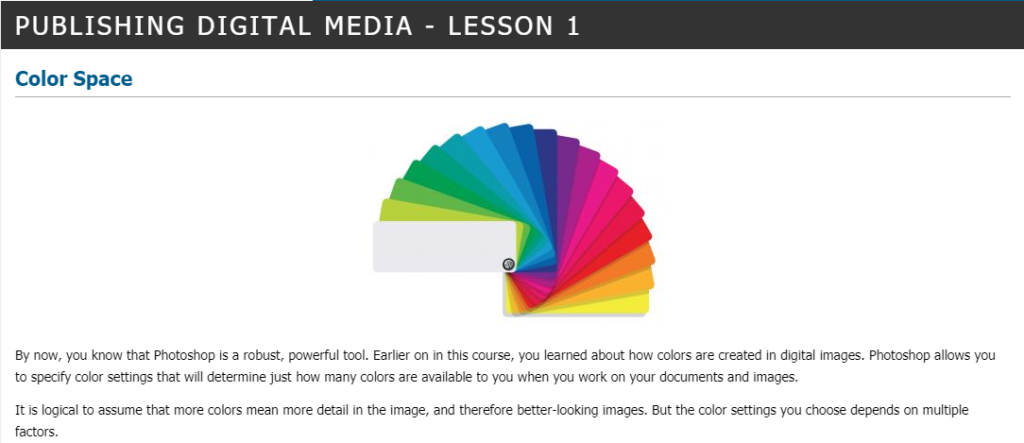
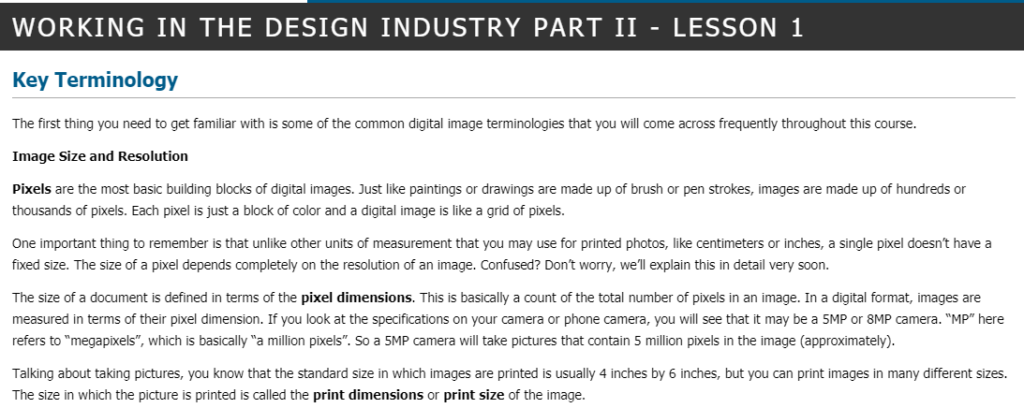
How relevant is this course?
If you look at Module 1 through 10 you will see what the typical Photoshop artist will do on any given project. The course takes 4.5 months to complete, but the you will use the lessons you learn every day—multiple times per day, in fact—when you are a working designer. Mastery of these skills and tools is not just a good idea, it’s required to do the job!
There is no right way to use Photoshop.
An interesting fact I’ve learned as a professional graphic designer is that no two designers use the products in the Adobe Creative Suite exactly the same way. Neither do they approach a problem the same way. Even if we all took the same course and got certified the same day, within a few months on the job, we’d all develop our own way of doing things. Even here in our offices at Citizens High School, we have variety in how we do things. My methods are different from our head of marketing, who has been a designer for thirty years. Nevertheless, we can come to a final product that looks almost identical.
And you never stop learning. My boss knows a lot–he’s used and taught Photoshop since version 1.0 (that’s sometime around when I was born) but he still picks up tricks from the other designers. I do, too. And so will you.
As a formally trained graphic designer, I can say that I benefitted from the formal process of Adobe application training. It’s absolutely invaluable. Certification is just the first step in a lifetime of learning and growing as a designer. Think of it as a head start on your career. It will cut literally months—maybe even years—off of your learning curve. That might very well be the key that gets you in the door at a company you apply to, or accepted at school.
To enroll in Adobe Photoshop or other courses in the CHS IT Academy, click here. If you have questions prior to enrolling, our admissions department hosts live enrollment sessions weekly! You can also chat with or email admissions at any time.
Interested in receiving a photoshop tutorial (created by me!) to your inbox? Simply enter your email below!

Korey McNulty
Graphic Designer













